ВУЗ: Не указан
Категория: Не указан
Дисциплина: Не указана
Добавлен: 17.03.2024
Просмотров: 11
Скачиваний: 0
ВНИМАНИЕ! Если данный файл нарушает Ваши авторские права, то обязательно сообщите нам.
ФЕДЕРАЛЬНОЕ ГОСУДАРСТВЕННОЕ АВТОНОМНОЕ ОБРАЗОВАТЕЛЬНОЕ УЧРЕЖДЕНИЕ ВЫСШЕГО ОБРАЗОВАНИЯ
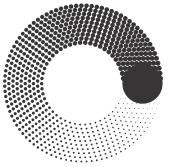
МОСКОВСКИЙ ПОЛИТЕХНИЧЕСКИЙ УНИВЕРСИТЕТ
Кафедра Информатики и информационных технологий
направление подготовки
09.03.02 «Информационные системы и технологии»
ЛАБОРАТОРНАЯ РАБОТА №9
Дисциплина: Программирование для мобильных устройств
Тема: Меню. Локализация ресурсов. Работа активами.
Выполнила:
студент группы 191-723 Шаповалюк А.О.
Подпись
(Подпись)
Дата
(Дата)
Проверил:
(Фамилия И.О., степень, звание) (Оценка)
Дата, подпись
(Дата) (Подпись)
Замечания:

Москва
2022
Подменю и меню с переключателями
Файл menu.xml
Файл strings.xml
Файл activity_main.xml
android:layout_height="match_parent"
android:id="@+id/root"
android:orientation="vertical"
android:gravity="center">
android:layout_height="wrap_content"
android:text="@string/text"
android:gravity="center"
android:textStyle="bold"/>
Листинг MainActivity.java
package com.example.menu;
import androidx.appcompat.app.AppCompatActivity;
import android.graphics.Color;
import android.os.Bundle;
import android.view.Menu;
import android.view.MenuItem;
import android.widget.LinearLayout;
public class MainActivity extends AppCompatActivity {
@Override
protected void onCreate(Bundle savedInstanceState) {
super.onCreate(savedInstanceState);
setContentView(R.layout.activity_main);
}
// Загрузка меню из XML-файла
@Override
public boolean onCreateOptionsMenu(Menu menu) {
getMenuInflater().inflate(R.menu.menu, menu);
return true;
}
@Override
public boolean onOptionsItemSelected(MenuItem item) {
final LinearLayout mylayout = (LinearLayout)findViewById(R.id.root);
switch (item.getItemId()) {
case R.id.red:
mylayout.setBackgroundColor(Color.parseColor("#FF0000"));
return true;
case R.id.green:
mylayout.setBackgroundColor(Color.parseColor("#00FF00"));
return true;
case R.id.blue:
mylayout.setBackgroundColor(Color.parseColor("#0000FF"));
return true;
case R.id.exit:
finish();
return true;
default:
return super.onOptionsItemSelected(item);
}
}
}
Скриншот выполнения программы:
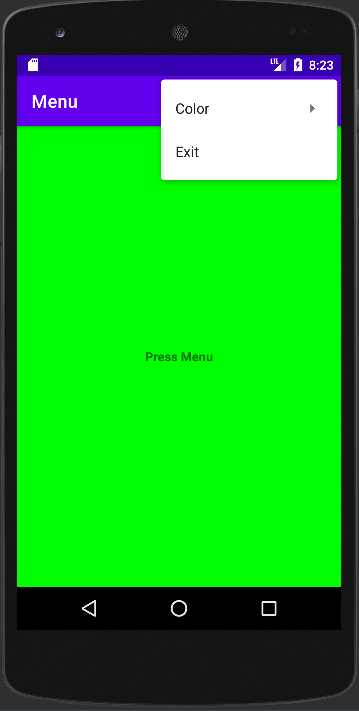
Создание локализованных ресурсов
Файл strings.xml
Скриншот выполнения программы:
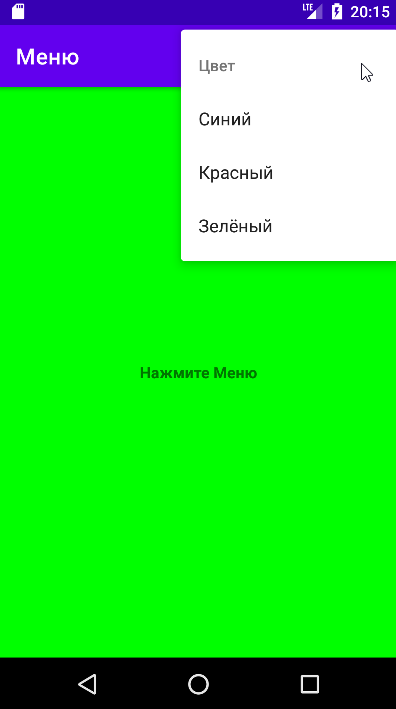
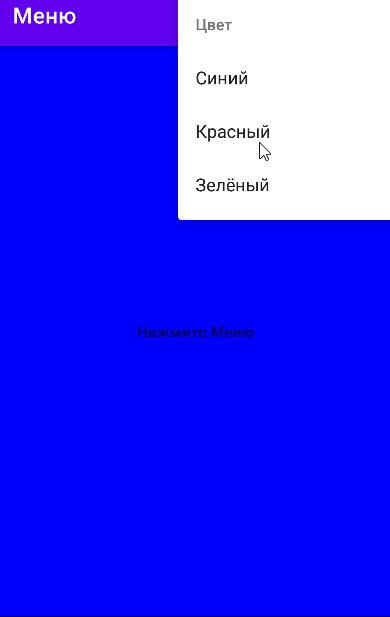
Работа со сторонними шрифтами
Файл MainActivity.xml
package com.example.fonts;
import androidx.appcompat.app.AppCompatActivity;
import android.graphics.Typeface;
import android.os.Bundle;
import android.widget.TextView;
public class MainActivity extends AppCompatActivity {
@Override
public void onCreate(Bundle savedInstanceState) {
super.onCreate(savedInstanceState);
setContentView(R.layout.activity_main);
final TextView text1 = (TextView)findViewById(R.id.text1);
text1.setTypeface(Typeface.createFromAsset(
getAssets(), "fonts/aquarelle.ttf"));
final TextView text2 = (TextView)findViewById(R.id.text2);
text2.setTypeface(Typeface.createFromAsset(
getAssets(), "fonts/cactus.ttf"));
final TextView text3 = (TextView)findViewById(R.id.text3);
text3.setTypeface(Typeface.createFromAsset(
getAssets(), "fonts/egypt.ttf"));
final TextView text4 = (TextView)findViewById(R.id.text4);
text4.setTypeface(Typeface.createFromAsset(
getAssets(), "fonts/rurintania.ttf"));
final TextView text5 = (TextView)findViewById(R.id.text5);
text4.setTypeface(Typeface.createFromAsset(
getAssets(), "fonts/tron.ttf"));
}
}
Файл activity_mail.xml
android:id="@+id/LinearLayout01"
android:layout_width="match_parent"
android:layout_height="match_parent"
android:orientation="vertical"
android:gravity="center">
android:textColor="@android:color/holo_red_light"
android:id="@+id/text1"
android:layout_width="wrap_content"
android:layout_height="wrap_content"
android:textSize="36sp"
android:padding="10sp"/>
android:textColor="@android:color/holo_green_light"
android:id="@+id/text2"
android:layout_width="wrap_content"
android:layout_height="wrap_content"
android:textSize="36sp"
android:padding="10sp"/>
android:textColor="@android:color/holo_orange_light"
android:id="@+id/text3"
android:layout_width="wrap_content"
android:layout_height="wrap_content"
android:textSize="36sp"
android:padding="10sp"/>
android:textColor="@android:color/holo_purple"
android:id="@+id/text4"
android:layout_width="wrap_content"
android:layout_height="wrap_content"
android:textSize="36sp"
android:padding="10sp"/>
android:textColor="@android:color/holo_blue_bright"
android:id="@+id/text5"
android:layout_width="wrap_content"
android:layout_height="wrap_content"
android:textSize="36sp"
android:padding="10sp"/>
Скриншот выполнения программы:

