ВУЗ: Не указан
Категория: Не указан
Дисциплина: Не указана
Добавлен: 17.03.2024
Просмотров: 10
Скачиваний: 0
ВНИМАНИЕ! Если данный файл нарушает Ваши авторские права, то обязательно сообщите нам.
ФЕДЕРАЛЬНОЕ ГОСУДАРСТВЕННОЕ АВТОНОМНОЕ ОБРАЗОВАТЕЛЬНОЕ УЧРЕЖДЕНИЕ ВЫСШЕГО ОБРАЗОВАНИЯ
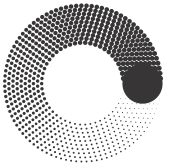
МОСКОВСКИЙ ПОЛИТЕХНИЧЕСКИЙ УНИВЕРСИТЕТ
Кафедра Информатики и информационных технологий
направление подготовки
09.03.02 «Информационные системы и технологии»
ЛАБОРАТОРНАЯ РАБОТА №8
Дисциплина: Программирование для мобильных устройств
Тема: Работа с ресурсами
Выполнила:
студент группы 191-723 Шаповалюк А.О.
Подпись
(Подпись)
Дата
(Дата)
Проверил:
(Фамилия И.О., степень, звание) (Оценка)
Дата, подпись
(Дата) (Подпись)
Замечания:

Москва
2022
Загрузка простых типов из ресурсов
Файл arrays.xml
| |
Файл colors.xml
| |
Файл dimens.xml
| |
Файл drawables.xml
| |
Файл strings.xml
| |
Файл activity_main.xml
| android:layout_width="fill_parent" android:layout_height="fill_parent"> android:layout_height="wrap_content"> android:text="String array:" android:layout_width="wrap_content" android:paddingRight="5px" android:textColor="@color/textColor"/> android:layout_width="wrap_content" android:layout_height="wrap_content" android:padding="5px" android:textColor="@color/textColor"/> android:layout_height="wrap_content"> android:text="Int array:" android:layout_width="wrap_content" android:paddingRight="20px" android:padding="5px" android:textColor="@color/textColor"/> android:layout_width="wrap_content" android:layout_height="wrap_content" android:textColor="@color/textColor"/> android:layout_height="wrap_content"> android:layout_width="wrap_content" android:layout_height="wrap_content"/> |
Листинг SimpleValuesActivity.java
| package com.example.simplevalues; import android.app.Activity; import android.graphics.drawable.ColorDrawable; import java.util.ArrayList; import android.app.ListActivity; import android.os.Bundle; import android.view.Window; import android.widget.TextView; public class SimpleValuesActivity extends ListActivity { @Override public void onCreate(Bundle savedInstanceState) { super.onCreate(savedInstanceState); setContentView(R.layout.activity_main); final TextView textStrings = (TextView)findViewById(R.id.text_strings); String[] names = getResources().getStringArray(R.array.names); for(int i = 0; i < names.length; i++) { textStrings.append("Name[" + i + "]: "+ names[i] + "\n"); } final TextView textDigits = (TextView)findViewById(R.id.text_digits); int[] digits = getResources().getIntArray(R.array.digits); for(int i = 0; i < digits.length; i++) { textDigits.append("Digit[" + i + "]: "+ digits[i] + "\n"); } final TextView textStyle = (TextView)findViewById(R.id.text_style); textStyle.setText( getResources().getText(R.string.some_text)); textStyle.setTextColor( getResources().getColor(R.color.textColor)); textStyle.setTextSize( getResources().getDimension(R.dimen.textPointSize)); textStyle.setBackgroundColor( getResources().getColor(R.color.backgroundColor)); Window w = this.getWindow(); w.setBackgroundDrawable( (ColorDrawable)getResources().getDrawable( R.drawable.grayDrawable)); } } |
Скриншот выполнения программы:
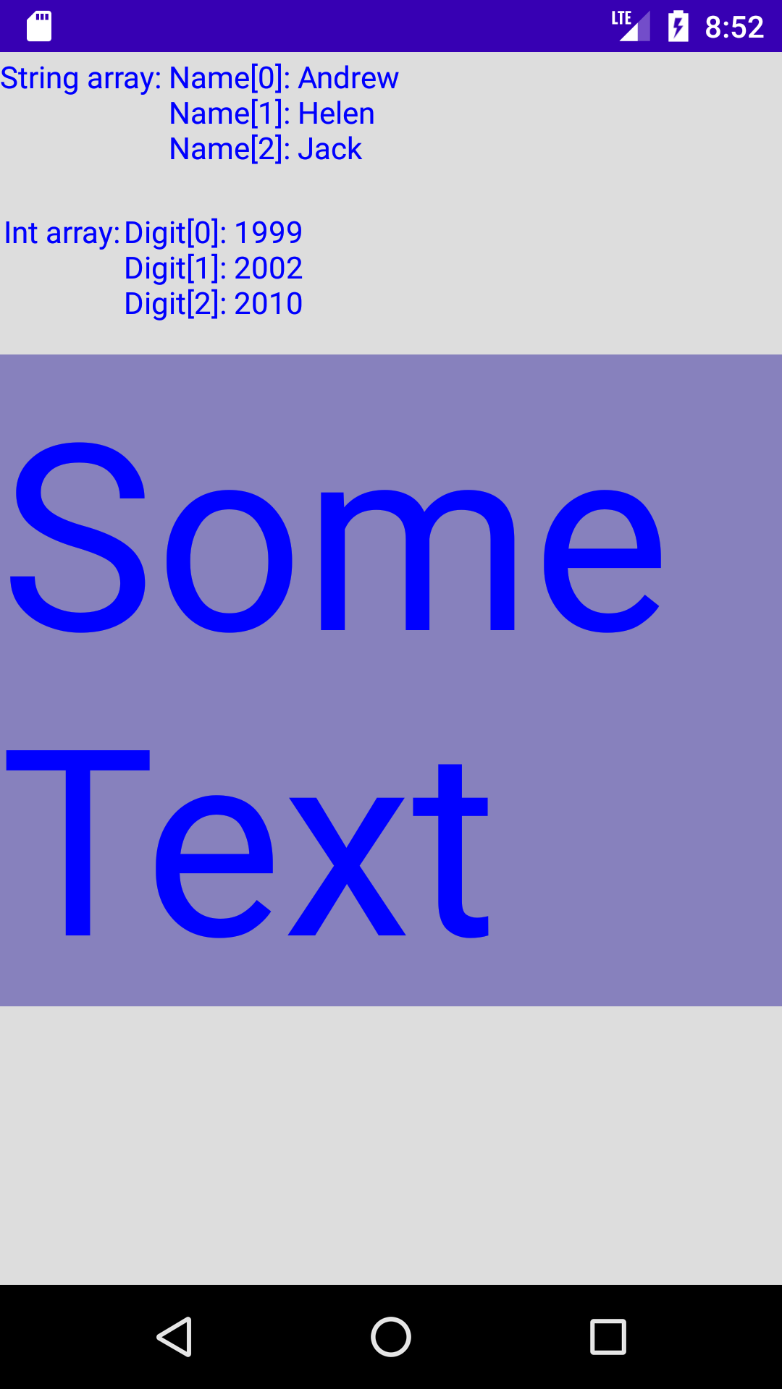
Загрузка XML-документов
Файл contacts.xml
| |
Файл activity_main.xml
| android:layout_width="match_parent" android:layout_height="match_parent" > android:layout_height="match_parent" android:layout_width="match_parent" android:drawSelectorOnTop="false"/> |
Файл MainActivity.java
| package com.example.xmlresource; import android.os.Bundle; import android.widget.ArrayAdapter; import android.widget.Toast; import org.xmlpull.v1.XmlPullParser; import android.app.ListActivity; import java.util.ArrayList; public class MainActivity extends ListActivity { @Override protected void onCreate(Bundle savedInstanceState) { super.onCreate(savedInstanceState); setContentView(R.layout.activity_main); ArrayList try { XmlPullParser parser = getResources().getXml(R.xml.contacts); while (parser.getEventType()!= XmlPullParser.END_DOCUMENT) { if (parser.getEventType()==XmlPullParser.START_TAG && parser.getName().equals("contact")) { list.add(parser.getAttributeValue(0) + "\n" + parser.getAttributeValue(1) + "\n" + parser.getAttributeValue(2)); } parser.next(); } } catch (Throwable t) { Toast.makeText(this, "Error!" + t.toString(), Toast.LENGTH_LONG).show(); } setListAdapter(new ArrayAdapter this, android.R.layout.simple_list_item_1, list)); } } |
Скриншот выполнения программы:
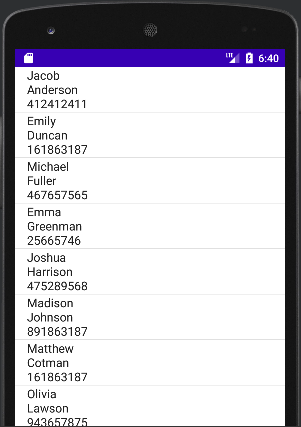
Определение собственных стилей и тем
Файл styles.xml
| |
Файл activity_main.xml
| android:layout_width="match_parent" android:layout_height="match_parent" android:gravity="center"> android:layout_height="wrap_content" android:text="Hello world!" android:gravity="center" android:layout_width="wrap_content" android:padding="5dp"/> |
Файл AndroidManifest.xml
| android:icon="@mipmap/ic_launcher" android:label="StylesAndThemes" android:roundIcon="@mipmap/ic_launcher_round" android:supportsRtl="true" android:theme="@style/Stars"> android:name=".MainActivity" android:exported="true"> |
Скриншот выполнения программы:
