ВУЗ: Не указан
Категория: Не указан
Дисциплина: Не указана
Добавлен: 14.10.2024
Просмотров: 96
Скачиваний: 0
СОДЕРЖАНИЕ
Word-building. Common prefixes. Common suffixes.
It is useful to know how to build up word families by adding suffixes. Look at these examples:
Word Combinations. Simple Tenses. Everyday English and Technical English.
The neologisms. Continuous Tenses. Computers in our life.
The numeral. Perfect Continuous Tense. The Founder of Microsoft.
To sum up furthermore moreover secondly finally however
2) Give the definition of the terms
Three basic steps of the computer
Interacting with your computer
Lesson 12-14. Computer Memory. Ram. Rom. The Use of Active and Passive Voice.
Modal verbs and their equivalents.
The Power of Programs. Modal Verbs with Passive Infinitive
Lessons 4-5. Software. Application Software
Об'єктний інфінітивний зворот. Складний додаток.
Об'єктний інфінітивний зворот вживається після дієслів:
Суб'єктний інфінітивний зворот
Digital art, or computer art, is done with applets that use mathematical formulae to create beautiful bright shapes called fractals. A fractal is a geometrical figure with spec'al properties, e.g. the Koch snowflake or the Mandelbrot set. Fractals can also be used to model real objects like clouds, coastlines or landscapes.
Computer animation uses graphics programs (e.g. digital cartooning systems) to create or edit moving pictures. Each image in a sequence of images is called a 'frame'.
Geographic information systems (GIS) allow cartographers to create detailed maps.
**Read A opposite and decide which type of graphics software is best for these users.
1 a person who wants to edit photos at home
2 an economist who wants to present statistics in a form that can he easily understood
3 engineers who need to design the interior and exterior of a new aeroplane
4 a company which needs to design and publish a magazine
5 an artist who wants to produce illustrations and freehand drawings for a book
6 an organization that needs to make maps and 3D virtual models of the surface of the Earth
7 computer animators who make movies like Toy Story and Shrek
8 a mathematician who wants to make fractal shapes of natural phenomena
**Complete the sentences with words from the box.
1 Painting programs work by giving a colour to each pixel in an image, creating a …………. . Unlike vector graphics, the image is a single layer, so once something is painted, it becomes part of the whole picture.
2 In painting programs and image editors, are special effects that can be applied to a picture, including drop shadows, textures, distortions, etc.
3 The model is the simplest interpretation of a true three-dimensional object. Here the object is represented by its edges and contours and is therefore similar in form to a normal engineering drawing or sketch.
3 …………… adds textures to each surface, and generates realistic reflections, shadows and highlights.
5 Most illustration packages come with a bundle of resources that include ready-made images and a selection of fonts.
6 ………………are geometrical patterns that are repeated at a small scale to generate
irregular shapes, some of which are similar to objects in nature.
**Look at the Windows Paint toolbox opposite and find the tools that match these definitions.
1 This in like a magnifying glass which changes your view of a drawing.
2 This brush lets you paint in different shapes and patterns.
3 This is used to draw curves in different thicknesses.
4 This rubs out the part of the picture you drag it over.
5 This tool lets you pick a colour from an area of an image, instead of choosing the colour from the colour palette.
6 This tool is used to fill a shape with a colour of your choice.
7 This makes straight lines.
8 This basic tool is used to draw freehand, i.e. to draw free-form shapes.
9 This group tools is used for drawing shapes: rectangles, ellipses and polygons.
10 This produces individual pixels of colour in a spray pattern.
11 These tools let you make rectangular or freehand selections around the things you want to select.
12 This is used to type text.
Health and safety
Computer ergonomics
There are a number of health and safety problems that may result from continuous use of
computers.
-
Typing constantly at high speed may provoke repetitive strain injury or RSI, which causes pain in the neck, arms, wrists, hands and fingers.
-
Bad work postures and sitting in uncomfortable chairs may cause backache and stress.
-
Looking at the screen for long periods of time, and lights reflecting off the screen, can cause headaches and eye strain, pain and fatigue of the eyes.
-
Cathode Ray Tube monitors can emit electromagnetic radiation which can be dangerous to health.
The study of how people interact safely and efficiently with machines and their work conditions is called ergonomics. In computing, ergonomics is about designing computer facilities so they are safe and comfortable. Here are a few tips.
-
G
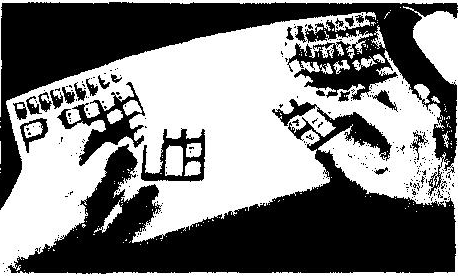 et
an adjustable chair so you can change its height and angle.
et
an adjustable chair so you can change its height and angle. -
Make sure your feet rest firmly on the ground or on a foot rest.
-
Ensure you have enough leg room under the desk.
-
Put the monitor at eye level or just below.
-
Sit at arms' length from the monitor (40-80 cm). Don't sit near the sides or back of CRT monitors; or use LCD screens, which are free from radiation.
-
Use a document holder, in line with the screen, to reduce awkward neck and eye movements between the document and the screen.
-
Position the keyboard at the same height as your elbows, with your arms parallel to the work surface. Try to keep your wrists straight and flat when typing.
-
Take regular breaks from the computer and look away from the screen at regular intervals.
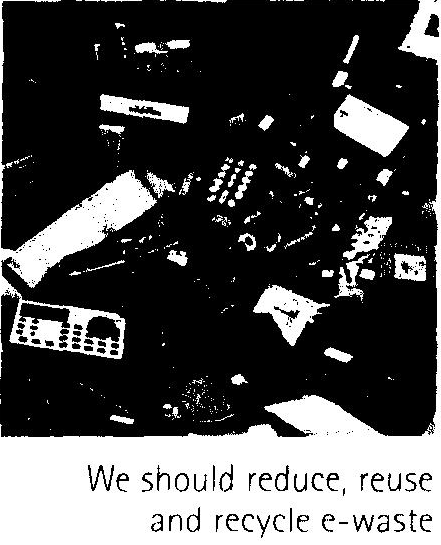
Electronic rubbish
Irresponsible disposal of electronic waste, from old computers and mobile phones to hi-fi and video systems, can cause severe environmental and public health problems. For example, children or workers who come into contact with the toxic components of electronic products may suffer from skin and breathing problems.
-
We should recycle or treat ICT equipment (e.g. plastics from mobiles could be used to make pens and rulers).
-
Manufacturers should pay to finance recycling programs.
The risks of using mobiles and in-car computers
Frequent use of mobile phones has been the cause of concern and there is ongoing research into whether radiation emitted causes health problems.
A serious risk is the use of mobiles and navigation systems in cars; this can distract the driver and cause accidents.
■ Don't use your mobile while driving.
Another health problem is Internet addiction, including obsessive game playing, gambling, etc.
■ If you are an Internet addict, you should ask for help from specialists.
Match the numbers on the picture to the correct tips in the checklist.
T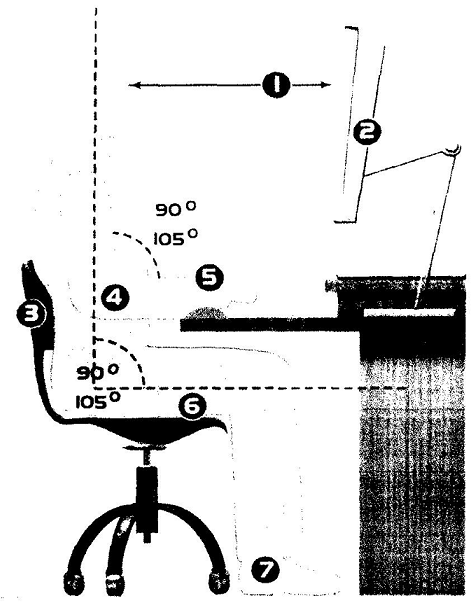 ips
for a user-friendly workstation
ips
for a user-friendly workstation
a Consistent chair support tor the lower hack. Seat height and .ingle acljustahlc.
b Feet flat on the floor.
c Document holder beside the screen, at the same height and distance as the screen.
d Text oil the screen in line with tile eves. Viewing distance ai arm's length,
e Thighs horizontal, with feet on the floor. Adequate room for legs beneath the desk,
f Keyboard height at a comfortable open angle for the elbows and arms.
g Wrists and hands in a neutral position, in line with the forearms. Optional rest for wrists at the same height as the keyboard.
Complete the sentences with words.
1. Experts believe the best way to reduce musculoskeletal injuries is through……………..
designing jobs to fit people instead of making people fit the job. It can mean everything from adjusting the height of a desk to buying a new chair or overhauling a production line.
2. The Safetype ergonomic keyboard may look strange, but its makers claim that it can prevent ……………………………or RSI.
3. Visual problems, such as and irritation, are often reported
by computer users. Causes of these problems include glare, poor lighting, and focusing the eyes on the screen for a prolonged period.
4. Some companies have begun to test ways to and dispose of ……………………………………….. . For example, Epson Portland sponsored an electronics collection day
this year on Earth Day.
5. Road safety campaigners say motorists using while driving are six times
more likely to crash.
6. When a person is spending so much time on the Internet that their lives are affected negatively, they are suffering from .

