ВУЗ: Не указан
Категория: Не указан
Дисциплина: Не указана
Добавлен: 14.10.2024
Просмотров: 82
Скачиваний: 0
СОДЕРЖАНИЕ
Word-building. Common prefixes. Common suffixes.
It is useful to know how to build up word families by adding suffixes. Look at these examples:
Word Combinations. Simple Tenses. Everyday English and Technical English.
The neologisms. Continuous Tenses. Computers in our life.
The numeral. Perfect Continuous Tense. The Founder of Microsoft.
To sum up furthermore moreover secondly finally however
2) Give the definition of the terms
Three basic steps of the computer
Interacting with your computer
Lesson 12-14. Computer Memory. Ram. Rom. The Use of Active and Passive Voice.
Modal verbs and their equivalents.
The Power of Programs. Modal Verbs with Passive Infinitive
Lessons 4-5. Software. Application Software
Об'єктний інфінітивний зворот. Складний додаток.
Об'єктний інфінітивний зворот вживається після дієслів:
Суб'єктний інфінітивний зворот
The background screen that displays icons, representing programs, files and folders (directories) is called the desktop. Double-clicking a folder icon opens a window which shows the programs, documents and other folders contained within the folder.
System utilities
These are small programs included with an OS that improve a system's performance. They can desk accessories, device drivers, or system extensions activated when you turn on the PC.
A crashed disk rescuer is used to restore disks and corrupted files.
An accessibility program makes a PC easier for disabled users to use.
A compression utility rewrites data so that it takes less space on disk.
A media player lets yon watch DVDs, nlav music and listen to the radio on the Web.
*Read A and B opposite and find the following.
the difference between system software and application software
software that enables users and programs to communicate with hardware
the meaning of ‘multitasking’
a multi-user OS used on large, powerful computer systems
the operating system that is freely distributed
the operating system designed by Apple
the OS created by Microsoft
the meaning of WIMP in a graphical user interface (GUI)
the expression used to describe a system that is easy to use
*Look at B opposite and then identify these interface elements.
|
Desktop Pointer Document icon |
Window Folder
|
Drop-down menu Program icon |
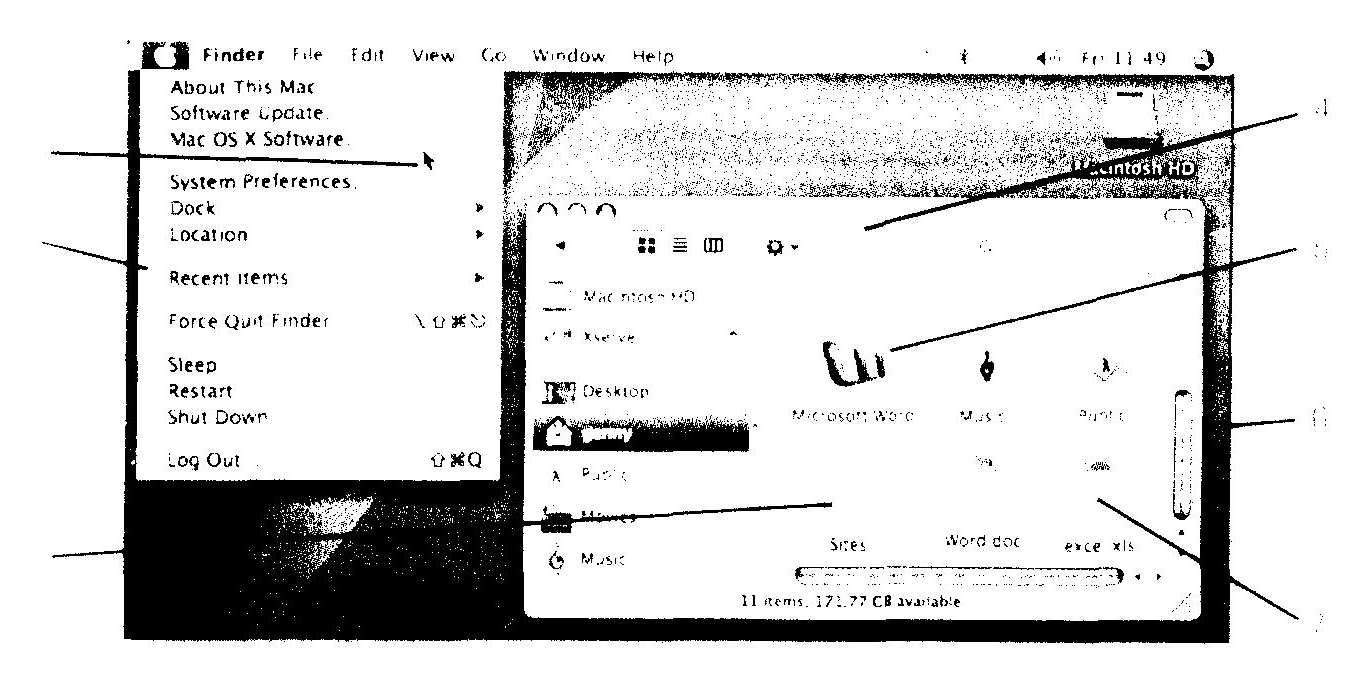
** Look at C opposite. Which utility would you use to do these tasks?
1 to play and organize multimedia on your PC
2 to diagnose and repair damaged disks
3 to help computer users with sight, hearing or mobility difficulties
4 to make files smaller, so you can send them with emails
Formatting a document
Before you print your document,
you can choose how you want it to look on paper. This is called formatting. Some word-processing programs ask you to do this before you start writing. Others wait until you are ready to print your document and then give you a list of choices. The instructions that you use to tell the computer how to print your document are called formatting commands.
What are some of the choices that you have for formatting text? Most word-processing programs allow you to adjust the line spacing on your document. That means that you can select the amount of empty space between printed lines. You can print your document using either single-spaced or double spaced text.
Single-spaced text looks like the type that you are reading now.
Double-spaced text looks like the type that you are reading now.
Some programs allow you to print your document using triple-spaced text as well. You can also choose how much of a margin you want between your writing and the edges of the paper.
Some word-processing programs have a formatting command that prints justified lines. Justified lines form straight margins on both sides of this paper. For example, the text in this book is justified, but the text in this paragraph is not justified.
PRINTING A DOCUMENT
Your word processor and printer work together to carry out formatting commands. Some printers are capable of performing more formatting functions than others, For example, your word-processing program may allow you to print italic type, but if your printer can't produce italic type, the command is useless. The reverse is also true. A printer can't produce italic type if it's hooked up to word-processing program that won't allow it.
Forms of Infinitive
|
Форма |
Active |
Passive |
|
Indefinite |
to help I am glad to help him. Я радий допомогти йому. |
to be helped I am glad to be helped. Я радий, що мені допомагають. |
|
Continuous |
to be helping I am glad to be helping him. Я радий, що допомагають йому зараз. |
|
|
Perfect |
to have helped I am glad to have helped him. Я радий, що допоміг йому. |
to have been helped I am glad to have been helped. Я радий, що мені допогли. |
|
Perfect Continuous |
to have been helping I am glad to have been helping him during the year. Я радий, що допомагав йому на протязі року. |
|
Примітка: Форми інфінітиву Indefinite та Continuous (Active, Passive) виражають дію одночасно з дією, вираженою дієсловом-присудком.
I like to play the piano.
Форми інфінітиву Continuous-
The child seems to be sleeping.
Форми інфінітиву Perfect, Perfect Continuous (Active, Passive) висловлюють дію, яка передує дії, вираженій дієсловом-присудком.
I was glad to have spoken to him.
Об'єктний інфінітивний зворот. Складний додаток.
|
1 Підмет |
2 Присудок |
3 Складний додаток |
4 Другорядні члени речення |
|
We Ми |
know знаємо |
him to study що він вивчає |
Economics економіку |
Об'єктний інфінітивний зворот вживається після дієслів:
|
І група |
II група |
|
to assume - вважати |
to feel - почувати |
|
to believe - гадати |
to hear - чути (слухати) |
|
to consider - вважати |
to see - бачити |
|
to expect - чекати |
to watch - спостерігати |
|
to find - знаходити |
to observe - спостерігати |
|
to know - знати |
|
|
to suppose - припускати, |
|
|
гадати |
|
|
to think - думати |
|
|
to show - показувати |
|
|
to state - установлювати |
|
|
to prove - доводити |
|
|
to desire - хотіти |
|
|
to require - вимагати |
|
|
to wish - хотіти |
|
Примітка: після дієслів 2 групи to перед інфінітивом не вживається.
Не saw the dean enter the classroom.
Перекладається підрядним додатковим реченням зі сполучниками щоб, що, як, підмет якого відповідає іменнику в загальному відмінку (або займеннику в об'єктному відмінку), а присудок - інфінітиву цього звороту.
**Translate the following sentences paying attention to the objective infinitive constructions:
a) 1. He wanted us to visit his office. 2.We expect you to do business with us. 3. I suppose this firm to be about 25. 4. The board of directors expected the goods to be delivered in time. 5. We know him to have 20% of our stocks. 6. Everybody knows him to be writing business articles. 7. We thought him to have taken part in their experiment.
b) 1. We felt somebody constantly buy our stocks. 2. We heard him phone Mr. Blake and say him about a 10% discount. 3. Have you ever seen Blake & C fail? 4. Nobody noticed her leave the conference room. 5. We like to see our business projects give good results.
**I. Translate the following sentences into Ukrainian paying attention to the Objective Infinitive Construction (Complex Object).
1. She felt somebody look at her. 2. We heard him come in and close the door behind him. 3. Have you ever seen Ulanova dance? 4. She watched the boy buy a newspaper, open it, look it through and then throw it away. 5. Nobody noticed her leave the room. 6. I heard him mention my sister's name. 7. Many people like to watch the sun rise. 8. She saw her son fall. 9. He likes to watch his son play in the garden. 10. The students heard the bell ring. 11. You can't make me believe that all these stories are true. 12. In spite of "bad weather the instructor made the sportsmen continue their training.
**II. Translate into Ukrainian paying attention to the Objective Infinitive Construction (Complex Object).
1. He wanted us to visit the arts exhibition. 2. I expect you to tell me everything. 3.I suppose her to be about 50.4. The teacher does not consider him to be a good student. 5. The engineer expected the work to be done in time. 6. We expect you to show good results. 7. The discovery showed the atomic nucleus to be a vast source of energy. 8. We know him to have graduated from the institute two years ago. 9. Everybody knows him to be writing a new book. 10. We know the cybernetics to be an important branch of modern technology 11. We thought him to have taken part in their experiment.
**III. Translate the following sentences into Ukrainian paying attention to the functions of the Infinitive.
Зразок: То master English the students must study hard Для того щоб оволодгги англмською мовою, студенти повинi старанно
ВЧИТИСЯ
1. In the morning we open the window to air the room. 2. To be a good skilled engineer you must know Higher Mathematics. 3 To make the experiment you must improve the device. 4. The Laboratory is large enough to seat forty people. 5. All our students of the evening department must go to the Institute four times a week to attend classes, seminars and lectures. 6. To help students in their studies the Polytechnical Institute has quite a number of laboratories.

