ВУЗ: Не указан
Категория: Не указан
Дисциплина: Не указана
Добавлен: 14.10.2024
Просмотров: 92
Скачиваний: 0
СОДЕРЖАНИЕ
Word-building. Common prefixes. Common suffixes.
It is useful to know how to build up word families by adding suffixes. Look at these examples:
Word Combinations. Simple Tenses. Everyday English and Technical English.
The neologisms. Continuous Tenses. Computers in our life.
The numeral. Perfect Continuous Tense. The Founder of Microsoft.
To sum up furthermore moreover secondly finally however
2) Give the definition of the terms
Three basic steps of the computer
Interacting with your computer
Lesson 12-14. Computer Memory. Ram. Rom. The Use of Active and Passive Voice.
Modal verbs and their equivalents.
The Power of Programs. Modal Verbs with Passive Infinitive
Lessons 4-5. Software. Application Software
Об'єктний інфінітивний зворот. Складний додаток.
Об'єктний інфінітивний зворот вживається після дієслів:
Суб'єктний інфінітивний зворот
Функції дієприкметника
|
Функція |
Приклади |
|
Означення |
The director using the new methods is an experienced manager. Директор, який застосовує нові методи -досвідчений керівник. The new methods used by the manager give good results. Нові методи, які були застосовані керівником, дають гарні результати. |
|
Частина присудку |
They are using the new method. Вони вживають новий метод. The new method was used in their investigations. Нові методи були вжиті в їх дослідженнях. |
|
Обставина |
Using the new method they achieved good results. Використовуючи новий метод, вони досягли гарних результатів. |
Participle I-using (active), being used (passive)
Participle II- used (passive)
I. They passed the resolution calling for a world peace conference .- Вони прийняли резолюцію, яка закликала до участі у міжнародній мирній конференції.
The data obtained are being carefully analyzed and studied.. – Дані, які були отримані, ретельно аналізуються та вивчаються.
II. Given a chance , she was very glad. – Оскільки їй дали шанс, вона була дуже рада.
Commenting last night on the plan he warned of the critical situation which might happen.- Коментуючи вчора ввечері цей план, він попередив проте .що може скластися критична ситуація .
III. If + Participle, unless + Participle, though + Participle
If given the opportunity, this industry will develop quickly. – Якщо ця галузь матиме певні можливості, вона швидко розвиватиметься.
IV. Participle as:
1) Conjunction
Provided (providing) – за умови; беручи до уваги;
Supposing, assuming – якщо; припустимо, що;
Seeing – оскільки, враховуючи .що
2) Preposition
Given – за наявності, якщо, враховуючи
Failing – за відсутністю
Regarding, considering, respecting – відносно чогось
Pending – до , очікуючи тощо
**Task V. Read and translate the following sentences. Pay your attention to the use of Participle.
-
When operating the computer you must follow the instructions.
-
The data kept in patients’ cards are medical data.
-
Working together computer memory and microprocessor enable computer to use the data it receives.
-
If recorded these data would be very helpful.
-
Being electronic computer memory stores data in electronic circuits.
-
When processed this information becomes useful.
-
Taking care of accounting this department uses powerful computers.
**Task Translate the following sentences into Ukrainian paying attention to the function of the word with suffixes-ed and-ing
1. As mentioned above the method of working (обробка) depends on the mechanical properties of a metal. 2. The development of jet turbines raised an urgent need for a new metal which has to maintain its properties when subjected to high temperatures. 3. The metals used cannot be reheated. 4. The existing methods of extracting metals from ores are to be improved. 5. When selecting a metal the engineer must take into consideration its mechanical properties. 6. Mention should be made that the word "ferrous" is derived from the Latin word "ferrum".
**Task Define the-ed forms and translate the sentences into Ukrainian.
1. He improved his device a week ago. He had improved his device before they were able to examine the properties of this alloy. He has improved his device; you may use it. His device was improved at our laboratory. The device improved by him is very useful. 2. This fact was established some years ago. Newton established the law of gravity in 1666. Newton had established his law of gravity before 1670. The laws established by Newton are included in every text – book on physics. Who has established this daily routine at our laboratory? 3. The experiment prepared by our laboratory assistant was successfully carried out. My friend had prepared his report before we spoke to you. His report was prepared ahead of lime. Have you prepared your report? He prepared his lessons at the library yesterday. 4. He had published his new novel by the end of the year. The results of his research published a month ago have revealed many new facts. The results of their exploration were published long ago. My friend has already published the results of his discovery. He published his article a month ago.
Types of computer systems
**From mainframes to wearable computers

A mainframe is the most powerful type of computer. It can process and store large amounts of data. It supports multiple users at the same time and can support more simultaneous processes than a PC. The central system is a large server connected to hundreds of terminals over a network. Mainframes are used for large-scale computing purposes in banks, big companies and universities.

A desktop PC has its own processing unit (or CPU), monitor and keyboard. It is used as a personal computer in the home or as a workstation for group work. Typical examples are the IBM PC and the Apple Macintosh. It's designed to be placed on your desk. Some models have a vertical case called a tower.
A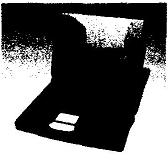 laptop (also called a notebook PC) is a lightweight computer that you
can transport easily. It can work as fast as a desktop PC, with
similar processors, memory capacity, and disk drives, but it is
portable and has a smaller screen. Modern notebooks have a TFT (Thin
Film Transistor) screen that produces very sharp images.
laptop (also called a notebook PC) is a lightweight computer that you
can transport easily. It can work as fast as a desktop PC, with
similar processors, memory capacity, and disk drives, but it is
portable and has a smaller screen. Modern notebooks have a TFT (Thin
Film Transistor) screen that produces very sharp images.
Instead of a mouse, they have a touchpad built into the keyboard - a sensitive pad that you can touch to move the pointer on the screen.
They offer a lot of connectivity options: USB (Universal Serial Bus) ports for connecting peripherals, slots for memory cards, etc.
They come with battery packs, which let you use the computer when there are no electrical outlets available.

A tablet PC looks like a book, with an LCD screen on which you can write using a special digital pen. You can fold and rotate the screen 180 degrees. Your handwriting can be recognized and converted into editable text. You can also type at the detached keyboard or use voice recognition. It's mobile and versatile.
A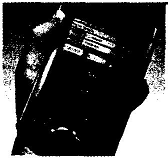 personal digital assistant or PDA is a tiny computer which can be
held in one hand. The term PDA refers to a wide variety of handheld
devices, palmtops and pocket PCs.
personal digital assistant or PDA is a tiny computer which can be
held in one hand. The term PDA refers to a wide variety of handheld
devices, palmtops and pocket PCs.
For input, you type at a small keyboard or use a stylus - a special pen used with a touch screen to select items, draw pictures, etc. Some models incorporate handwriting recognition, which enables a PDA to recognize characters written by hand. Some PDAs recognize spoken words by using voice recognition software.
They can be used as mobile phones or as personal organizers for storing notes, reminders and addresses. They also let you access the Internet via wireless technology, without cables.

A wearable computer runs on batteries and is worn on the users body, e.g. on a belt, backpack or vest; it is designed for mobile or hands-free operation. Some devices are equipped with a wireless modem, a small keyboard and a screen; others are voice-activated and can access email or voice mail.
** Look at A opposite. Which type of computer do these descriptions refer to?
-
a hand-held computer which can be used as a telephone, a web explorer and a personal organizer
-
a typical computer found in many businesses and popular for home use
-
a large computer used for intensive data processing and often linked to many terminals
-
a small computer that fits into items of clothing
-
a portable computer that can be closed up like a briefcase, but it can be as powerful as a desktop PC
-
a full-function PC, though it only weighs 1.2 kg - you can go to a meeting and write your notes on it, like a paper notepad; its screen mode can be changed from portrait to landscape
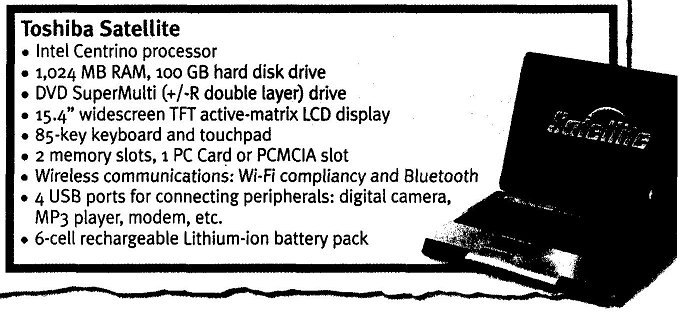
** Look at the computer advertisement and find this information.
-
What type of computer is advertised?
-
What kind of screen does it have?
-
Which pointing device replaces the mouse?
-
What type of ports does it have for connecting cameras and music players?
-
What sort of power supply does it use?
** Read this interview with Adam Hawkins, an IT manager, and complete it with words from the PDA section opposite.
Interviewer: What are the basic features of a PDA?
Adam: Well, a typical PDA is a (1) ……………. device that runs on batteries and combines computing, phone and Net capabilities.
Interviewer: And how do you enter information?
Adam: For input, you use a (2) ……………. or pen to write and make selections on a (3) …………; they also have
buttons for launching programs. Some models have a small keyboard. They may have a (4)………….. system that reacts to the user's voice.
Interviewer: Do they need special software?
Adam: Yes, most of them run on Windows Mobile. Palmtops supported by Palm
Inc. use Palm OS. Pen-based systems include (5) …………………. , so you write on the screen and the computer recognizes your handwriting and inserts the appropriate letters.
Interviewer: What sort of things can you do with a PDA?
Adam: You can store personal information, take notes, draw diagrams and make calculations. Many PDAs can access the Net via (6)……………. technology.
Participle I, Participle II.
Three Basic Steps of Computer.
The Use of Passive.
Lesson 11-12
*Task I Give the equivalents to the following:
Вирішувати проблеми
Усувати помилки
Порція інформації
Загальний термін
Записати у список
Упорядковувати інформацію
Обробка даних
Оперувати інформацією
Тримати записи
Вартістю в мільйони доларів
Зберігати інформацію
Електронні схеми
Відзивати та стирати
Надавати змогу
*Task II Sort the following word-combinations to the groups. Make up sentences with them.
1) data processing storing data
To handle information, electronic circuits, manipulate information, handle information, to recall data, to sort and add information, to take care of accounting

