ВУЗ: Не указан
Категория: Не указан
Дисциплина: Не указана
Добавлен: 14.10.2024
Просмотров: 74
Скачиваний: 0
СОДЕРЖАНИЕ
Word-building. Common prefixes. Common suffixes.
It is useful to know how to build up word families by adding suffixes. Look at these examples:
Word Combinations. Simple Tenses. Everyday English and Technical English.
The neologisms. Continuous Tenses. Computers in our life.
The numeral. Perfect Continuous Tense. The Founder of Microsoft.
To sum up furthermore moreover secondly finally however
2) Give the definition of the terms
Three basic steps of the computer
Interacting with your computer
Lesson 12-14. Computer Memory. Ram. Rom. The Use of Active and Passive Voice.
Modal verbs and their equivalents.
The Power of Programs. Modal Verbs with Passive Infinitive
Lessons 4-5. Software. Application Software
Об'єктний інфінітивний зворот. Складний додаток.
Об'єктний інфінітивний зворот вживається після дієслів:
Суб'єктний інфінітивний зворот
Task III Practice the use of Participle give the translation of the following:
-
Operating the computer software performs particular jobs.
-
The computer program designed for a special task is called software.
-
The computer is a powerful teaching machine.
-
When writing a report you use word processing.
-
Computers process information by specifying a keyword or phrase.
**Task IV Read and translate the text.
What is software?
No matter how much RAM your computer has, it won't be able to accomplish much without software, or programmed instructions. Software comes in different forms. The most visible kind is packaged software, which you can find in brightly coloured boxes at local stores. These packages contain programs; some are games and some are intended for educational or business uses.
Another kind of program that needs no work on your part is the kind that is built into your computer as ROM. Some computers have much more built-in programming than others. A dedicated computer - one designed for a particular job - may have a great of software included as part of the machine itself. For example, a word processor is really a dedicated computer. The word processing software is built into it. Because of this, you can't use it for computing - only for word processing. But a word processor is ready to do its job as soon as it is turned on. It doesn't need outside software to tell it what to do.
The third kind of software is the kind you write yourself. Some people program simply for the pleasure or the challenge it provides. Others learn programming so that they can develop software geared to their own unique needs. Many computer users have never written a program of their own and probably never will. They will use the computer's built-in software, and they will run programs that someone else has written. On the other hand, many users will learn to write original programs.
Application software
As you have seen, the purpose of system software is to get the computer operating. The purpose of application software is to get the computer to do a specific job. Every computer program is designed to be used, to be applied. An application in this sense, is the practical use to which a program will be put.
A computer is an all-purpose tool; it has many possible uses. A mathematician can use a specially written computer program to solve a problem in minutes that once would have taken years. And there is a whole range of programs in between.
What are some of the most popular kinds of application programs for computers? Here are a few. Writing and editing
Word processing is a computer application that resembles typewriting but is far more versatile. Word processing accounts for at least of the total use of personal computers. There are more than 300 word-processing programs on the market. In addition, there are programs that check spelling, others that check punctuation, and still others that teach typewriting.
Business
Application programs are available for almost anything that needs to be done. Dozens of programs make it easier than ever before to prepare budgets, keep track of inventory, and handle mailing lists. Even owners of the smallest business find computers helpful, while large businesses literally could not operate it today's world without them. Although many programs for large businesses are specially written for the company, others are the same programs that small businesses and even homeowners use.
Education
The computer is a powerful teaching tool. Mathematics might seem to be its best subject, and, indeed, programs for arithmetic, algebra, and problem solving are widely used. But there are excellent programs in many other areas as well. Good software is available for reading, spelling, vocabulary, and grammar. Science programs cover such topics as volcanoes and dinosaurs to high-school chemistry and college optics. Programs also exist for music, map, reading and history.
*Task VI. Give the English equivalents to the following:
Потужний навчальний пристрій, доступне програмне забезпечення, виконувати певну роботу, спеціально написана для компанії, перевірити написання слова, вбудована програма, виконувати за допомогою програмного забезпечення, спеціальний комп’ютер, проводити дослідження, купувати програмний продукт, пристрій багатоцільового призначення,
***Task V. Speak about the forms of software:
-
packaged software
-
built into computer
-
you write yourself
Task VI Match the information about the kinds of application programs
|
1) writing and editing
3) education |
c) A computer application resembles typewriting but far more versatile. |
**Task VII Answer the questions:
1.What is software?
2. What are the kinds of software?
3. What is the dedicated computer?
4. A word processor is the dedicated computer, isn’t it?
5. Is word processing built into computer?
6. Does it need outside processor to tell what to do?
7. What is the purpose of application software?
Task VIII. Translate the following sentences paying attention to the Modal Verbs.
1. The students are to study how to write programs . 2. Scientists had to develop the first Internet systems in the 60-s. 3. The engineers will be able to widen the field of application of telecommunication systems. 4.One should note that different computer languages are designed for different purposes.5. The scientists will have to create new and more reliable instruments.
Task IX. Translate the following sentences into Ukrainian to the equivalents of the Modal Verbs.
1. I have to buy a new software for my computer. 2. Without a computer scientists will not be able to solve complicated problems. 3. You should take into consideration the results of our calculation. 4. The mathematicians were to spend a lot of time doing some calculations in the past. 5. The owners of small or big businesses have to use new technologies. 6. The electronic devices will have to ensure regular production processes. 7. Every accountant is to know special computer programs to prepare budgets. 9. Are you able to work with word-processing program? 10. At present our programmers are to develop the most advanced programs to lighten peoples work.
The Use of Grammar Tenses
flowchart – блок-схема, logic flow – логічна послідовність, module – модуль, одиниця виміру, to handle – регулювати, здійснювати, self-contained – автономний.
*Task II. Read the word-combinations and translate into Ukrainian:
Flowchart; logical flow; complex programs; engineering education; specific task;
input module; waste-disposal module; programming stages; “top-down” structure;
modular design; a great many branches; a great many steps; planning and programming stages
*Task III. Match the word-combinations in English and Ukrainian:
1) To become more complex. а) створити модуль.
2) Very hard to check the flowchart. б) розбити складну програму на частки.
3) To make up a module. в) зробити програмування більш ефективним.
4) To break a complex program into parts. г) перевірити блок-схему дуже важко.
5) To make programming more efficient. д) позбавлятися непотрібної інформації.
6) To get rid of garbage. е) ставати більш складним.
Task IV.Translate the sentences, paying attention to the use of Passive Voice.
-
The word module is used in the space program to refer to a part of spaceship that performs a specific task.
-
In a computer program a specific programming task is performed by a self-contained part of the program which is called module.
-
A program that is divided into modules in the planning and programming stages has a modular design.
-
A modular program is said to have a top-down structure because when you plan it, you start at the “top” with the most general module and work your way “down” to include all the modules that make up that module.
-
A complex program is broken into parts to make programming more efficient and easier.
**Task V .Define the verb Tenses.
-
I know, you write your own programs.
-
He usually plans the logical flow of his programs.
-
We wrote a new interesting program.
-
They have just written a flowchart.
-
I am writing a new program the whole evening.
-
You have been writing flowcharts for two month.
**Task VI. Read and translate the text.
Program Structure
You've been writing flowcharts before you write your programs. This helps ensure that you get all the steps into your program and get them in the right order. Remember that in writing a flowchart you plan the logical flow of your program. Once the flowchart is written, you can translate it into a program by writing one or more statements for each step in the flowchart.
However, when you begin to plan more complex programs, you'll find that the flowcharts also become more complex. When you have a great many steps and a great many branches, you simply can't find a place for all of them on the flowchart. This makes it very hard to check the flowchart you've written to be sure that you haven't left anything out. To handle more complex programs, you need another way of planning them.
Modular Design
In engineering, education, programming, and other fields, a module is a self-contained unit that performs one specific task, which is needed to accomplish a larger task. For example, the word module is used in the space program to refer to a part of a spaceship that performs a specific task.
In a computer program, a module is a self-contained part of the program that performs a specific programming task. For example, a program might have an input module and a print module. A program that is divided into modules in the planning and programming stages has a modular design.
A modular program is said to have a top-down structure because when you plan it, you start at the "top" with the most general module and work your way "down" to include all the modules that make up that module. This allows you to break a complex program into parts to make programming more efficient and easier.
*Task VII. Say these words-combinations in English:
Планувати більш складні програми, у правильному порядку, писати блок-схему, логічна послідовність програми, у багатьох галузях, автономний пристрій, перевірити блок-схему, модуль вводу, виконувати завдання, структура з верху до низу, розбивати складну програму на частини, робити програмування більш ефективним.
**Task VIII. Answer the questions on the text:
-
What are flowcharts written for?
-
Why is it very hard to check the flowchart in complex programs?
-
What is a module in engineering, programming and other branches?
-
What does a module mean in a computer program?
-
Which kind of program has a modular design?
-
What is the structure of a modular program?
**Task IX. Translate the following sentences into Ukrainian paying attention to the Modal Verbs with the Perfect Infinitive.
1This program ought to have created two years ago.
2. His attempts to change the flowchart of the program may not always have been successful.
3. Our network should have suffered from viruses.
4 . A generation ago it may have seemed impossible to communicate over net.
5. We must have been planned the logic flow of our program more carefully.
6. Something must have happened to our computer; it is out of repair.
7. Absolute accuracy cannot be expected with this kind of equipment you should computer program
8. You should have checked the program more carefully considering its importance.
9. The new device must have been broken by accident.
10- The program may have been improved, because it became more accurate.
Unit IV.
Forms of Infinitive
Word processing features
Operating systems and the GUI.
**Types of software; the operating system (OS)
1 System software controls the basic functions of a computer, e.g. operating systems, programming software and utility programs.
2 Application software lets you do specific jobs such as writing letters, doing calculations, drawing or playing games. Examples are a word processor or a graphics package.
An operating system is a set of programs that control the hardware and allow people and applications to communicate with the hardware. Typical functions of the OS are handling input/output operations, running programs and organizing files on disks. The OS also gives access to networks and allows multitasking: a user can run several programs (and do various tasks) at a rime. Examples are:
the Windows family - designed bv Microsoft and used on most PCs
Mac OS - created by Apple and used on Macintosh computers
Unix - found on mainframes and workstations in corporate installations, as it supports multi-users
Linux - developed under the CNU Ceneral Public License; anyone can copy its source code modify and redistribute it. It is used on PCs and in appliances anil small devices.
T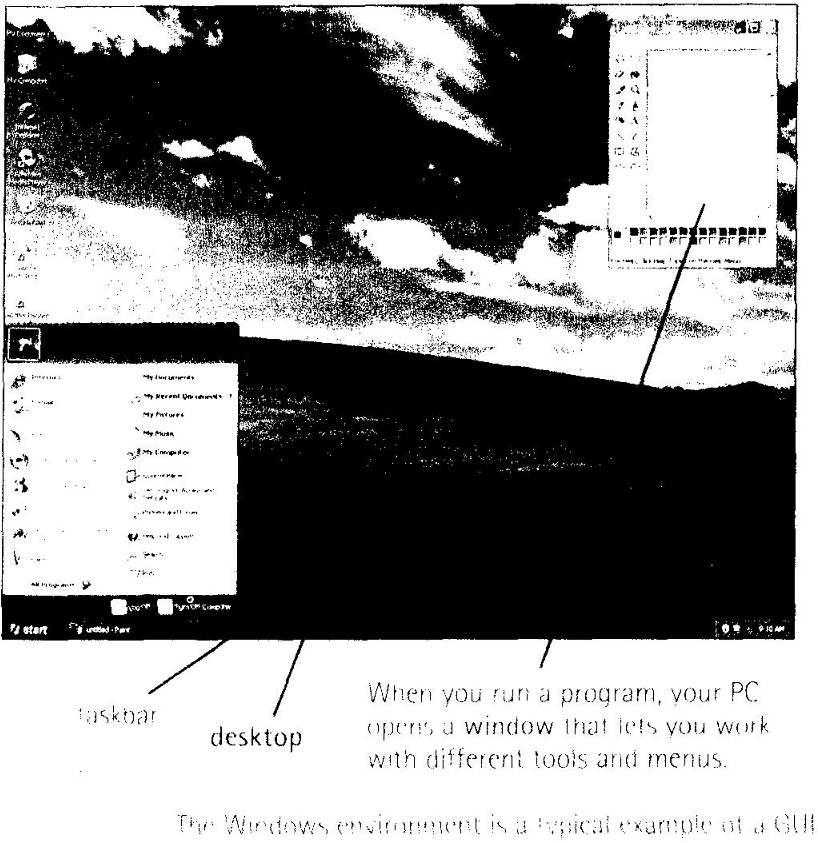 he
Graphical User Interface
he
Graphical User Interface
A GUl makes use of a WIMP environment: Windows. Icons, Menus and Pointer. This type of interface is user-friendly, where system functions are accessed by selecting self-explanatory icons (pictures representing programs or documents) and items from menus. A drop-down menu, or pull-down menu, is a list of options that appear below a menu bar when you click oil an item.
The pointer is the arrow, controlled by the mouse, which lets you choose options from menus.

