ВУЗ: Не указан
Категория: Не указан
Дисциплина: Не указана
Добавлен: 14.10.2024
Просмотров: 86
Скачиваний: 0
СОДЕРЖАНИЕ
Word-building. Common prefixes. Common suffixes.
It is useful to know how to build up word families by adding suffixes. Look at these examples:
Word Combinations. Simple Tenses. Everyday English and Technical English.
The neologisms. Continuous Tenses. Computers in our life.
The numeral. Perfect Continuous Tense. The Founder of Microsoft.
To sum up furthermore moreover secondly finally however
2) Give the definition of the terms
Three basic steps of the computer
Interacting with your computer
Lesson 12-14. Computer Memory. Ram. Rom. The Use of Active and Passive Voice.
Modal verbs and their equivalents.
The Power of Programs. Modal Verbs with Passive Infinitive
Lessons 4-5. Software. Application Software
Об'єктний інфінітивний зворот. Складний додаток.
Об'єктний інфінітивний зворот вживається після дієслів:
Суб'єктний інфінітивний зворот
Суб'єктний інфінітивний зворот
|
1 Підмет компонент 1
Не 2 Відомо |
2 Присудок
is known 1 що він |
1а Підмет /інфінітив/ компонент 2 to study
вивчає |
3 Другорядні члени речення Economics
економіку |
Суб'єктний інфінітивний зворот вживається з дієсловами:
1) Active Voice:
to seem - здається
to appear – здається
to prove – виявляється
to happen — виявляється
2) Passive Voice:
to say - is said - говорять
to know - is known - відомо
to report — is reported - як кажуть
to suppose - is supposed - припускають
to expect - is expected - вважають
to consider - is considered - рахують
to think - is thought - думають
to believe - is believed - вважають
to assume - is assumed - допускають
to find - is found - знаходять (вважають)
3) to be + прикметник або прислівник
to be likely - is likely - мабуть, певно
to be unlikely - is unlikely - неможливо
to be sure - is sure - безумовно
to be certain - is curtain – безперечно
Приклади:
They were believed to have left Moscow.
Вважають, що вони вже поїхали з Москви.
Under these conditions the output is likely to increase.
При таких умовах випуск продукції певно зросте.
Не appears to be a very good businessman.
Виявляється, що він дуже гарний бізнесмен.
**Translate the sentences paying attention to the subjective infinitive construction:
A. 1. The contract was said to be very advantageous. 2. The members of the committee are reported to have come to an agreement. 3. The English delegation is believed to come at the end of the month. 4. This firm is considered to be the best in this sphere. 5. Gold is known to have been used like the world money.
B. 1. She seems to know business English and French. 2. They seem to be talking about their new competitor. 3. This business matter appears to be of great importance. 4. Your business plan proved to be a success. 5. He happened to leave the office very early that day, 6. The situation on the currency exchange appears to be improving.
C. 1. We are unlikely to change our business plan. 2. Our prices are likely to be too expensive. 3. He is certain to be appointed the director of this company. 4. They are sure to agree to a 10% discount.
**Choose the necessary form from the box:
1. Повідомляють, що делегація вже приїхала.
The delegation is reported_______________.
2. Говорять, що він був вчора на біржі.
Не is said______________at the exchange yesterday.
3. Відомо, що він працює над цією проблемою багато років.
Не is known_______________at this problem for many years.
4. Стверджують, що цей банк був заснований 25 років тому.
This bank is stated________________25 years ago.
5. Очікується, що завтра на наші акції буде великий попит.
Our stocks are expected______________in great demand tomorrow.
**IV. Translate the following sentences into Ukrainian paying attention to the Subjective Infinitive Construction (Complex Subject.)
1. Industrial electronics is said to be a comparative newcomer to industrial plants. 2. Electronic equipments have been proved to save millions of man and machine hours. 3. Electronic devices are known to control the stream of electrons. 4. Vacuum tubes appear to perform such functions as: rectification, amplification, detection, modulation and others. 5. The future is expected to bring a great many of new applications for semiconductors. 6. Experiments with special constructions of semiconductor diodes are reported to have been carried out. 7. Electronic equipments have been proved to do jobs better and more economically than other devices. 8. Vacuum tubes are assumed to be basic elements in numerous technical devices now in use. 9. Vacuum tubes are considered to be indispensable in industrial control. 10." Electronic equipments are likely to find an evergrowing application.
**V. Translate the following sentences into Ukrainian paying attention to the Subjective Infinitive Construction (Complex Subject).
1. Electronics is known to be a young science. 2. The application of electronics in everyday life and industry has proved to increase enormously m the last few years. 3. Electronics is believed to begin when the valve was invented. 4. Electronic equipment is known to have already been applied at the beginning of the century. 5. Electronics is sure to find an ever growing application.
*Special word-processing features
Most word-processing programs allow you to create, edit, format, print, and save documents. Some of them also allow you to perform more complex functions. The following are two examples of the sophisticated features that some programs have. SPELLING CHECKERS
Some word-processing programs come with a spelling checker. A spelling checker works with a word-processing program to find misspelled words in your document. It does this by matching each word in your document with a list of words that have been programmed into its memory. This list is usually called a dictionary, but the name is misleading. Spelling checkers have no way of knowing what a word means. Their "dictionaries" are simply lists of properly spelled words.
When a spelling checker finds a word that does not match any of the words in its dictionary, it displays that word. Then you decide whether to change it or, if it is spelled correctly, add it to the spelling checker's dictionary. This is often necessary, since the dictionary does not contain every word you will want to use. Unusual words, technical terms, and proper names will usually need to be added to the dictionary.
While a spelling checker can help you with your writing, it is not a substitute for good language skills. Because it only matches combinations of letters, a spelling checker cannot determine whether you are using words correctly. For example if you use too in a sentence that requires two, a spelling checker will not detect the error because too is spelled correctly.
If you are typing the sentence "I wish I were at the beach" and you make a mistake and type "I fish I were at the beach," the spelling checker will not detect the error, since fish is properly spelled.
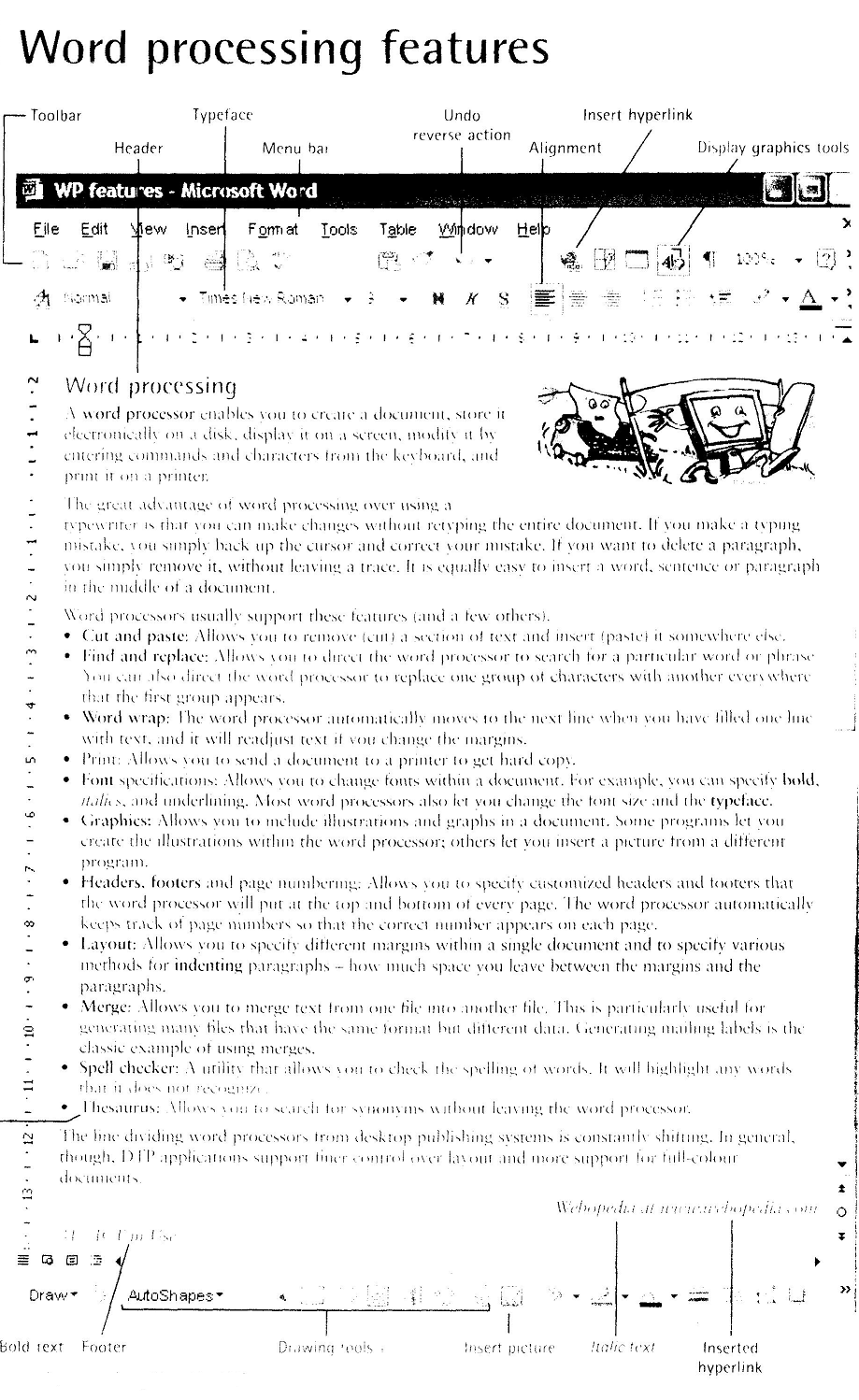
**Match words from the opposite page with these definitions.
-
a program used for preparing documents and letters
-
a row of words that open up menus when selected
-
the distinctive design of letters and characters, e.g. Arial, Courier
-
text printed in the top margin
-
text printed in the bottom margin
-
the way text is arranged on the page, including margins, paragraph format, columns, etc.
-
a function that enables you to combine two files into one
*Label these word processing icons with the correct function
|
a cut and paste |
b graphics |
c align left |
d undo |
e insert hyperlink |
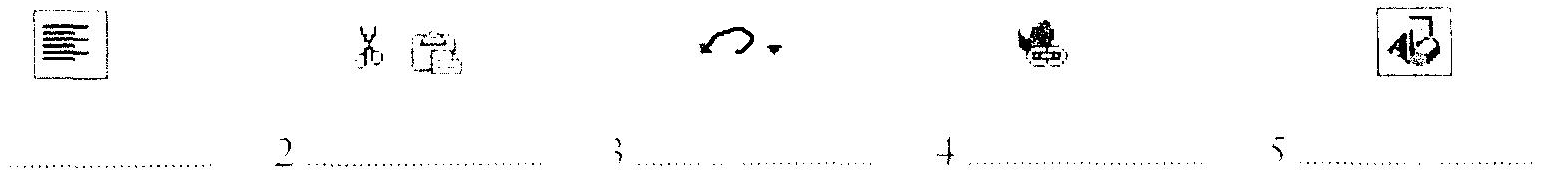
**Complete these statements with a term from A opposite.
1 A ……………………….. consists of three elements: typeface, type style and type size; tor example Arial
bold at 9 points.
2 Notice that when you get to the end of each line. Word starts a new line automatically It lines the word eon are typing to a new line when ir enters an invisible margin running down the right-hand side of the screen. This feature is called …………………………………. .
3 ……………….. and ……………….. lets you find a word and change it into another word throughout the text.
4 A good ……………………………. program can be used not only to rectify accidental spelling mistakes spelling mistakes and typing errors, but also to speed typing input.
5 Many word processors include a , so you can look for words with similar meanings.
6 The …………………… contains a row of icons that perform particular actions when clicked.
7 ……………… a paragraph involves moving your writing in from the margins of the page, for sample, a left indent is the distance between the left margin and the text.
|
|
Mercury Robots 49 Charles Place London SW10 6BA Phone 020 7385 1541 Mr Vazquez Fax 020 7 385 1 390 Alonso Cano, 52 Madrid (1) Thank you tor your interest in Mercury industrial robots. (2) ……………. some descriptive leaflets with the technical details of six robots - Cobra and Hercules models. I would like to draw your attention to the Cobra M2 which is designed for arc welding. The prices shown in our leaflets are net, but we offer discounts by negotiation. Mercury Warranty provides 2-year coverage. (3) ……………. deliver one of our robot systems on approval, for your inspection. Please do not hesitate to contact us (4) I look forward to hearing from you again soon. Liz Brown Sales Office Manager |
|
**Selecting a word-processing program
What makes a good word-processing program? That depends entirely on how the person who is buying it intends to use it. A novelist would want certain features. A student might want different ones. And the owner of a store might want still others. Someone who is choosing a word-processing program should start by asking three questions:
1. What tasks do I want to accomplish?
What tasks can this word-processing program accomplish?
How easily can this word-processing program accomplish these tasks? The first question is the most important one. Potential buyers must know
what kind of writing they plan to do with a word-processing program before they can choose the program that's best for them. For example, someone who plans to use the program for simple writing tasks like letters and school reports doesn't need sophisticated functions like the ability to merge two different files. A simple, basic program will do. On the other hand, someone who plans to use the word-processing program to produce a community newsletter should look for a more sophisticated program with many features, such as one that allows the user to select a variety of type styles.
Once a potential buyer has made a list of necessary features, it should be a simple matter to find a program that offers just those features. It should be, but it often isn't. Many software packages will have all the features except one or will come with one or two extra features that are not on the list. Then the buyer will have to decide whether it is worth it to pay extra for features that aren't really necessary or if it's better to give up a feature or two in order to save some money. Last but not least, the buyer should check how easily the word-processing program performs these functions. The best way to do that is to load the program, type in some text, and then try editing it. Some programs are easier to operate than others. Buyers have to determine which software is the easiest for them to work with.
**Graphics and design
Types of graphics software
Computer graphics are pictures created, changed or
p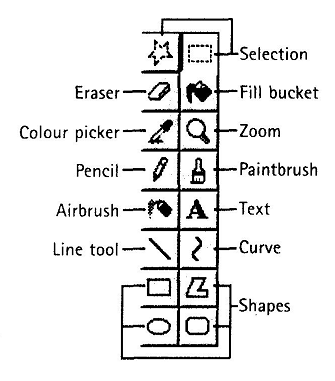 rocessed
by computers. There are two categories.
rocessed
by computers. There are two categories.
1 Bitmapped graphics represent images as bitmaps; they are stored as pixels and can become a bit distorted when they are manipulated. The density of dots, known as the resolution and expressed in dots per inch, determines how sharp the image is.
2 Vector graphics represent images as mathematical formulae, so they can be changed or scaled without losing quality. They are ideal for high-resolution output.
There are different types of graphics software.
Image manipulation programs let you edit your favourite images. For example, you can scan a picture into your PC or transfer a photo from your camera and then add different effects, or filters.
P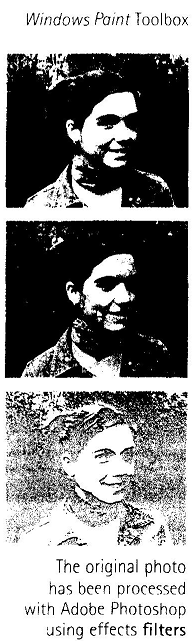 ainting
and drawing programs, also called illustration packages, offer
facilities for freehand drawing, with a wide choice of pens and
brushes, colours and patterns. One example is Windows Paint.
ainting
and drawing programs, also called illustration packages, offer
facilities for freehand drawing, with a wide choice of pens and
brushes, colours and patterns. One example is Windows Paint.
Business graphics programs, also called presentation software, let you create pie charts, bar charts and line graphs of all kinds for slide shows and reports. You can import data from a database or spreadsheet to generate the graphs.
Computer-aided design (CAD) is used by engineers and architects to design everything from cars and planes to buildings and furniture. First they make a wireframe, a drawing with edges and contour lines. Then if they want to colour the objects and add texture, they create a surface for the object; this is called 'filling the surface'. Finally, the design is rendered to make the object look realistic. Rendering is a process that adds realism to graphics by using shading, light sources and reflections.
Desktop publishing (DTP) is based around a page layout program, which lets you import text from a word processor, clip-art (ready- made pictures) from graphics packages, and images from scanners or cameras, and arrange them all on a page. It is used to design and publish books, newspapers, posters, advertisements, etc.

